New
#1
What are these files, how do I get rid of them
!5 of these files suddenly appeared in Explorer. They seem to consist of a large number of zeros. The have been very difficult to delete and after I succeeded they all reappeared again. I got them into the Recycle Bin and instructed it to empty everything. What are they? How do I delete them, presuming they are nothing important?

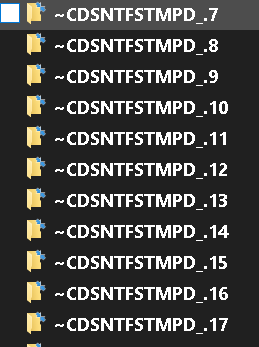

 Quote
Quote
