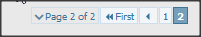New
#11
Your D: is just a data drive. The O/S sees it as data. All you need do, for example, is create shortcuts to it on any desktop display you choose - exactly as you do to anything on C:
One O/S on your PC- as many drives as you like- and as many virtual desktops as you like that you can flick between.


 Quote
Quote