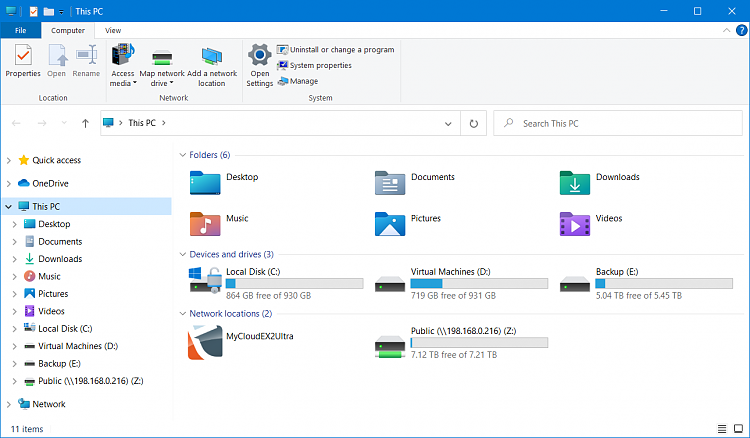New
#21
I want drive letters in the navigation pane
-
-
-
New #23
It cold be a culprit if present. It's a very powerful "whitelist" of Shell FolderIDs. Ramesh over at WinHelpOnlne found that one.
-
-
-
New #26
You keep asking for what I keep telling you is nonexistent. I show exactly what there is, and you want what there isn't.
-
-
New #28
-
-
New #29
thename,
You do understand that all the members of Ten Forums are volunteering their time and the only motivation for information is to just help you to find as solution to your grief as quickly and painlessly as possible?
Do you truly believe that you are making an effort to be part of the solution???
-
New #30
You might want to try opening a command prompt as admin and running this command...
sfc /scannow
If that can't fix your Explorer issues... then you might try this command...
Dism /Online /Cleanup-Image /RestoreHealth
If neither of those help with your issue, then I suggest you try an In-Place Upgrade, which will repair Windows, but keep your programs and files intact.
Repair Install Windows 10 with an In-place Upgrade
Once Windows is repaired... you should be able to set up Explorer to look like this... if desired...
This is my comp, with three drives that each have multiple partitions.


Ofc I removed all the other things in the left pane (my preference) which you don't have to remove.
Related Discussions


 Quote
Quote