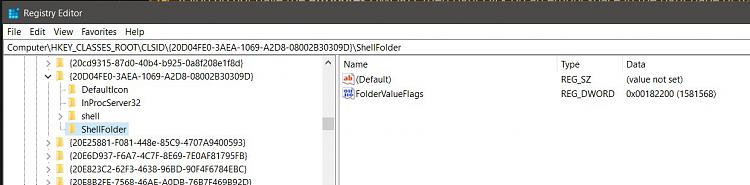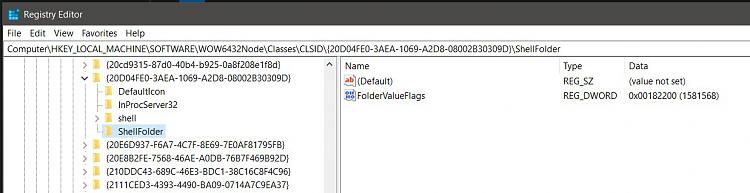New
#11
I do not understand, from the posts so far, what your situation is and what you want it to be.
Please post a screenshot of the whole of your File explorer, Navigation pane.
- Perhaps you'd like to post it twice with the second copy annotated to show what you want to appear.
Denis


 Quote
Quote