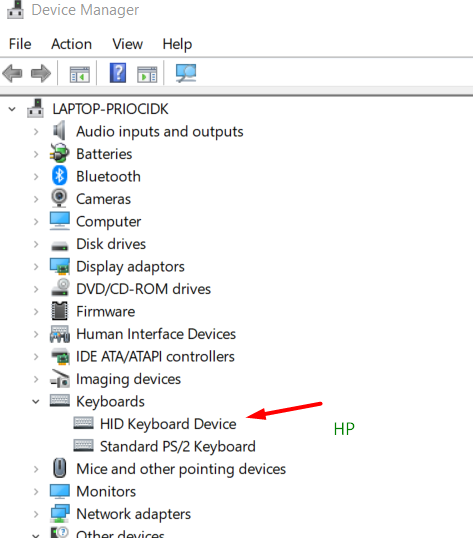New
#1
key press does NOT change lock screen to password screen on win start
When I boot my win 10 HP Envy 17 laptop it enters the lockscreen mode which is normal. Next I have to get to the password field screen to enter my PIN after which the laptop will continue to my username desktop
My issue is that when I press any keyboard key this transition from lock screen to password/PIN field screen does not happen when I use any key of my keyboard so I have to click/tap my touchpad mouse.
My keyboard works normally when I am in Windows and if I Win + l my laptop and send it into lock mode after boot and usage it WILL change my lockscreen to password/PIN field screen with a keyboard press OR touchpad mouse
Anything I can try to activate my password screen using keyboard..
Nothing major just an annoyance I need solved
Thanks


 Quote
Quote