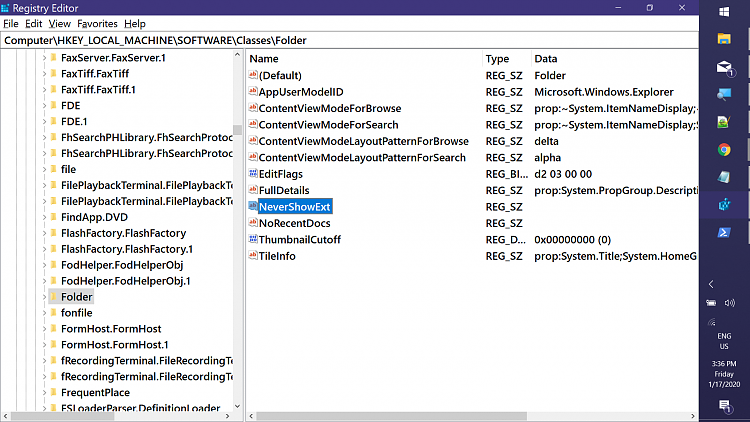New
#1
Creating alternative shortcuts for Explorer's Quick Access
I've been using registry tweaks to get rid of a few things from the Explorer navigation panel, and replacing a few of them with Quick Access links instead.
I used a trick that I read here on one of the tutorial comments, where creating a folder and renaming it using the registry sequence will turn it into a link:
Network.{F02C1A0D-BE21-4350-88B0-7367FC96EF3C} - creates a Network link
This PC.{20D04FE0-3AEA-1069-A2D8-08002B30309D} - creates a This PC link
These links can then be placed into the Quick Access area.
(I did notice that after briefly updating to 1909, the folders retained the full file names and did not properly remove the alphanumeric sequence. After revering to 1903, the problem seems to have corrected itself, although I did have to unpin the item first and re-pin it in order to fix the filename display.)
What I'm trying to figure out if there is a way to create a link to the shared desktop that is normally displayed in the navigation panel when "Show all folders" is checked. (It's currently possible to pin that item to the Quick Access, but it can't be moved and will appear at the bottom.)
Any ideas are appreciated.
- - - Updated - - -
I spoke too soon. It seems that even after going back to 1903, the links randomly rename themselves to the full folder name given.(I did notice that after briefly updating to 1909, the folders retained the full file names and did not properly remove the alphanumeric sequence. After revering to 1903, the problem seems to have corrected itself, although I did have to unpin the item first and re-pin it in order to fix the filename display.)
- - - Updated - - -
It's really back-and-forth at this point. It seems to be unpredictable and changes with every restart.



 Quote
Quote