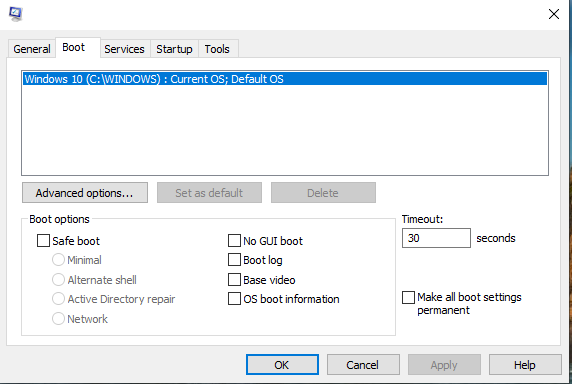New
#1
Windows doesn't boot up from clone SSD after connecting previous SSD
Hello,
I cloned my 850 EVO ssd to a Sabrent 1TB nvme ssd. I disconnected the 850 from the PC and had no problems booting to the Sabrent. All was well for several months. Then, wanting to use the 850 in a laptop, I connected the 850 back to the PC to format it. The result is that I can no longer boot to the Sabrent. The PC boots from the 850. The bios sees the Sabrent but not as a Windows Bootable Disk. The Sabrent doesn’t appear in file explorer but shows in disk management without a letter and is GPT. I built the PC, using a Gigabyte z170x-ud5 mobo, i5-6600 and windows 10 v1903. During troubleshooting, when I updated the bios, the Sabrent appeared to bootup normally, but after restart, the problem returned. I would appreciate any help. Thanks!



 Quote
Quote