New
#1
Files left in the $RECYCLE.BIN directory even after emptying it
While defragging my 1TB HDD, something caught my eye in the files list:
There are some (big) files left in the $RECYCLE.BIN directory, even if I've emptied it.
I tried running the disk cleaning utility, but it lists nothing to be cleaned.
This PC was formatted at least twice since the last modified date on some of those files (December 2018). This HDD is used as a storage drive only, Windows 10 is installed on the 240GB SSD I also have in my PC.
Is it possible Windows is not removing them because of they're files that were put in the bin, and I didn't empty it before formatting? Would it be safe to manually remove them via CMD?
EDIT: I found at least 10 more directories in there, and all the files in them are in total ~86GB!
Last edited by daswer4; 06 Jan 2020 at 08:35.

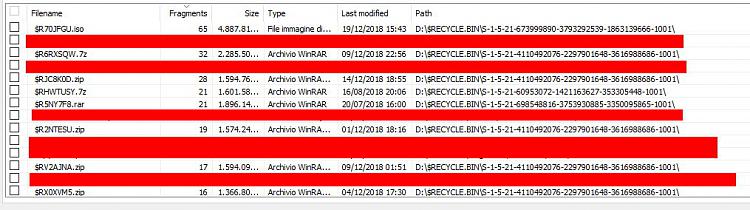

 Quote
Quote