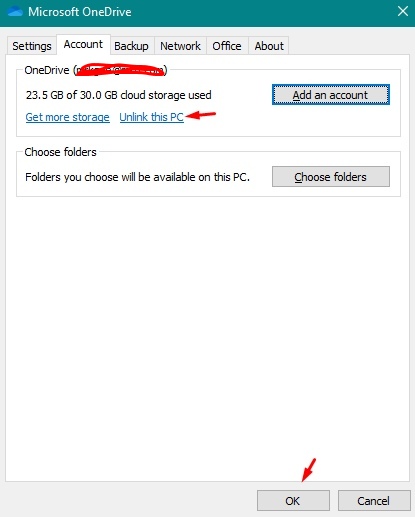New
#1
How to move everything from Onedrive to Local Computer drive?
I have onedrive disabled on my laptop but when I save stuff it still goes to the onedrive folder and it acts like my main PC hard drive (this PC).
I tried removing the files in the black square, I tried desktop first and It removed everything from my desktop. So I had to put it back in onedrive.
So, How do I put everything in this onedrive into This PC folder? so I can remove those Ondrive files.
On my other computer when I click the onedrive drop down, it shows nothing, I want it like that on this laptop.



 Quote
Quote