New
#1
Windows 10 Sluggish + Font Issues
Greetings. My Windows 10 was upgraded, but a fresh install was done. The OS seemed to work really well for me, excluding a few bugs. However, when I added thousands of fonts, by highlighing the whole folder; some having hundreds to thousands, I just clicked 'Install'. After installing all the fonts, my OS seems to now run slow and I have noticed Chrome is even taking forever to load pages. When I installed Skype, the login name would type out in a font that I have, but not in the normal font.
I have restarted the PC many times, I have also disabled all addons, excluding adblock and WOT. I have restarted my router. I have tried to set the fonts back to default. So far, nothing has worked. I have also ran both Malwaryebytes and Windows Defender and both come up clean.
P.S. Even the apps are slow at loading.
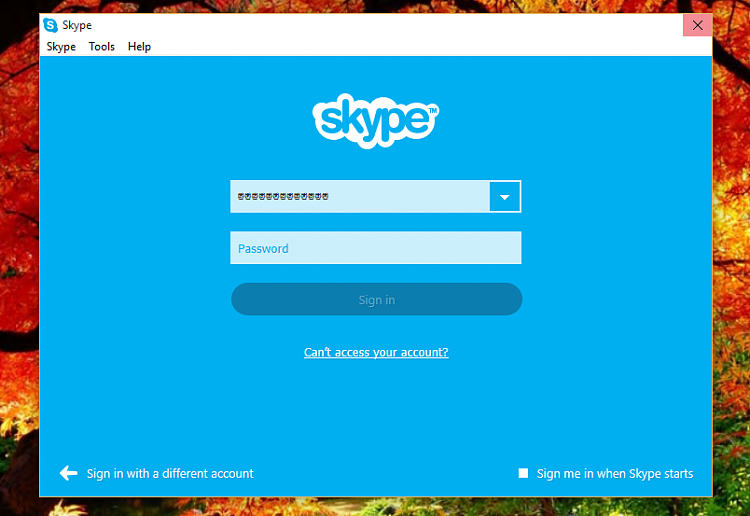



 Quote
Quote