New
#1
No way to install French Canada CAFR keyboard in windows 10 1903
Hi, thank you for being here.
At this point I just cannot work with my new PC, because of this keyboard is unavailable. I spend hours daily to type for my work.
Previously in window 10, it uses to be many options: Canadian Multilingual CMS, French Canada FRA (both are the same) and "Canada French" CAFR , wich is very different, and which I am looking for.
In the new 1903 interface, all languages are alphabetically listed by language and country... My idea is that doing so Microsoft changed "Canada French" for "French Canada" and doing so get a second"French Canada", thought it was the same, and discarded the good one. Doing so, the two left to choose from are alike.
By the way,this is the "standard" keyboard here, since old IBM typewritter times...
I looked everywhere on the net: they are many how-to or guide for that, but all these solutions are for previous version of Windows 10 which don't apply with the new interface and options.
Is is a way I may download this keyboard and add it to the list ? To buy it from somewhere or else?
Or to copy it from another Windows 10 PC and add it myself (but how? )
I do really do need it.
Thank you.
Note
In CAFR keyboard he accents and special symbols commonly used are differently placed, and all easily available. This is a different layout than Canadian Multilingual French CMS or French Canada (legacy) FRA layout (who are similar).
By the way, here it is the original standard keyboard here since IBM typewriter old times... Sure not the one to be discarded. Here is a pic from wikipedia .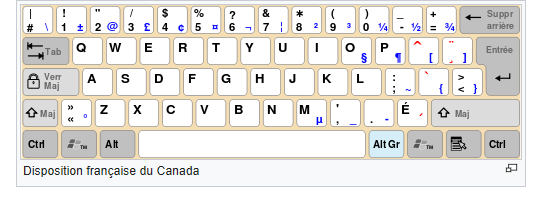


 Quote
Quote