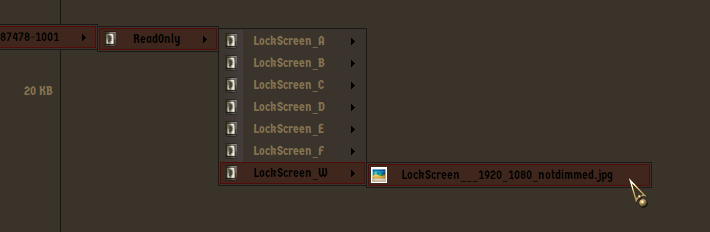New
#1
Deleted stuff in "SystemData" & now lock screen BG image not showing
Hello everyone,
I am using Windows 10 Enterprise LTSC 17763, and a while ago I had this problem with my lock screen background image, the problem was that even though I had enforced a specific jpg file even in the Gpedit.msc, it sometimes kept reverting back to a sea side/sea/mountain win10 default lock screen(you probably know the one I am talking about). Then I decided to go hardcore on it, and tried to find where lock screen image is actually located, and when I found "C:\ProgramData\Microsoft\Windows\SystemData" and I saw that default image in it I decided to remove it, and then I set the lock screen image to the one I really liked.
Now the problem is that now I only get a blue background on my lock screen.
I even tried to make all "C:\ProgramData\Microsoft\Windows\SystemData\S-1-5-18\ReadOnly\LockScreen_X" (replace X with the alphabets like A,B,C,...) like 26 folders under S-1-5-18 folder, but my lock screen background is still a sky-blue one, and I can not set image background for it.
Can someone help me get back my lock screen background image?
Thank you everyone


 Quote
Quote