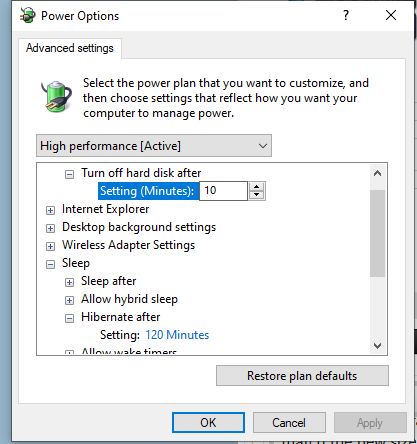New
#1
System doesn't come back from hibernation - 1909 issue?
Recently, whenever I hibernate my system, and then start it up again the next morning, Windows boots up as though I had done a complete shutdown. It may be only coincidental, but I upgraded to 1909 about a week ago.


 Quote
Quote