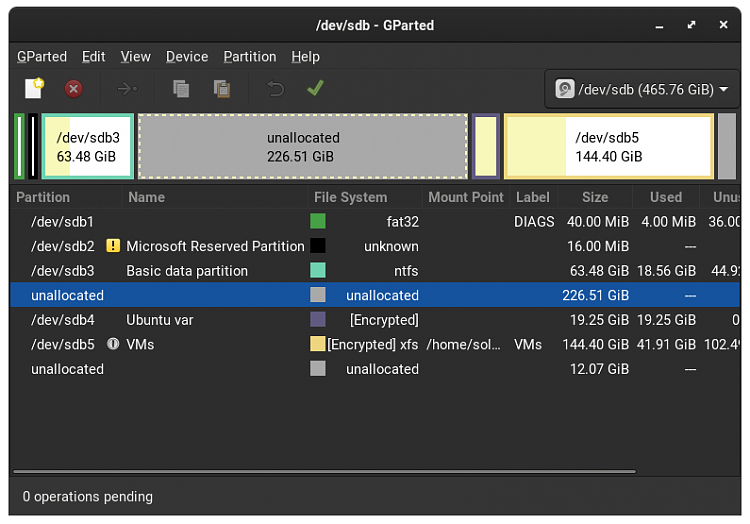New
#1
Windows fails to boot with 0xC00000E error on hot boot
I changed the internal1stSSD on my laptop, and wipe everything and installed windows 10 on the2ndHDD drive.
Now, it fails to boot almost every time unless, I boot into the UEFI setup menu to choose the Windows Boot Manager entry.
I think the 2 drives are switching at each boot, hence the problem for windows to boot correctly unless I go into UEFI menu.
In linux, I can clearly see that the 2 drives are swithcing at almost every boot. But linux can handle it.
How do I do so that Windows behave and and does not choke if the drive are flipped ??
Last edited by THNU85DC3sd; 21 Dec 2019 at 14:57.


 Quote
Quote