New
#1
What is the origin of these popups? (see screenshot)
-
-
New #2
How to Stop Pop-Ups in Chrome
- Select Settings from the Chrome menu.
- Search 'Pop'
- Click Site Settings.
- Click Pop-ups and redirects.
- Toggle the Pop-ups option to Blocked, or delete exceptions.
-
New #3
hrome
To completely turn off notifications, even from an extension:
- Click the three dots button in the upper right-hand corner of the Chrome menu to enter the Settings menu.
- Scroll down in the Settings menu and click on Advanced.
- Under Privacy and Security, select Site settings.
- In this menu, select Notifications.
- By default, the slider is set to Ask before sending (recommended), but feel free to move it to Block if you wish to block notifications completely.

For more granular control, you can use this menu to manipulate the individual items. Note that the items with a jigsaw puzzle piece are enforced by an extension, so you would have to figure out which extension first and then remove it. But for the ones with the three dots behind them, you can click on the dots to open this context menu:

Selecting Block will move the item to the block list. Selecting Remove will delete the item from the list. It will ask permission to show notifications again if you visit their site (unless you have set the slider to Block).
Shortcut: another way to get into the Notifications menu shown earlier is to click on the gear icon in the notifications themselves.

This will take you directly to the itemized list.
Related Discussions

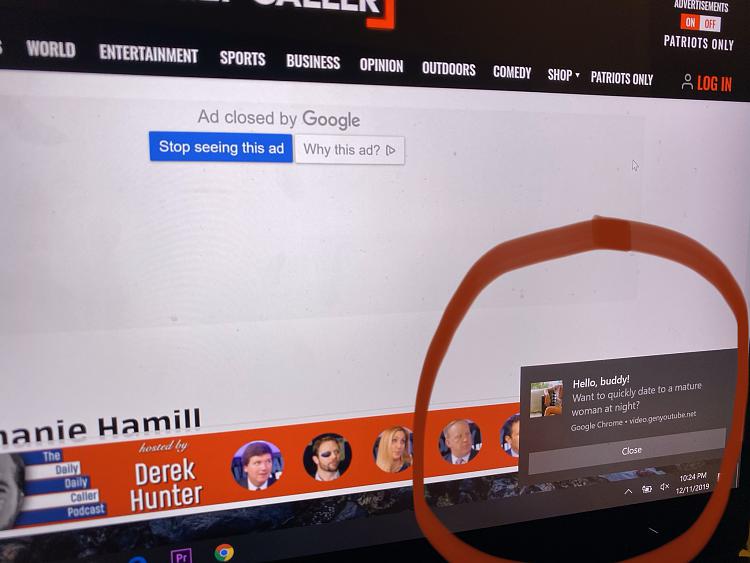

 Quote
Quote