New
#1
File Explorer View Questions
When looking at a drive or folder, a grotty great apparently unremovable & unresizable panel appears on the right. It contains no information I need, takes up way too much screen space, and makes it all but impossible to look at two folders, drives, etc. at once to evaluate them.
Is there any way to resize or (preferably) get rid of this piece of nonsense?
My brand new Lenovo Thinkpad is running Win 10 build 18632.476.
I find the procedure for attaching a file obscure and obtuse in its unnecessary complications, hope you can see the panel to which I refer in the screnshot.
TIA
Rhonda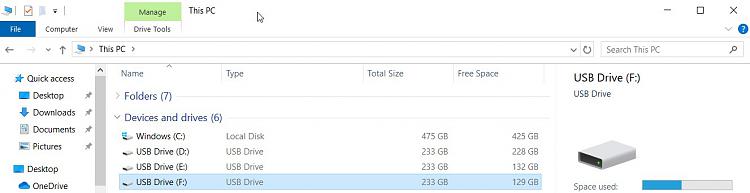


 Quote
Quote