New
#1
Windows Script Host error / Startup MSCONFIG
Windows 10 Pro x64 Insider Preview (2004) build 19033.1
Hi, sorry i wasn't sure where best to post this, but since the last few days trying to reinstall the previous version (due to rogue virus that removed McAfee and then had the Security Centre disabled), i have this error every startup that the maintenance.vbs is not found.
I also have another question regarding the MSCONFIG command, that no matter how many times i change the startup to Normal, it reverts back to Selective, is this because i am on the Insider Fast ring, or can this be reverted, i noticed ages ago, but never thought to investigate, but is now annoying me.
I looked at other possibilities that could be causing this, but if anyone can shed any ideas if or how it can be fixed, and if there is any reason why this is happening in the first place. Kind Regards.
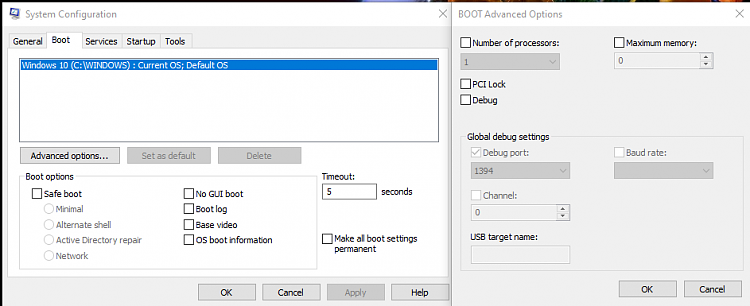




 Quote
Quote (sorry, couldn't resist). It's that way for everyone.
(sorry, couldn't resist). It's that way for everyone.
