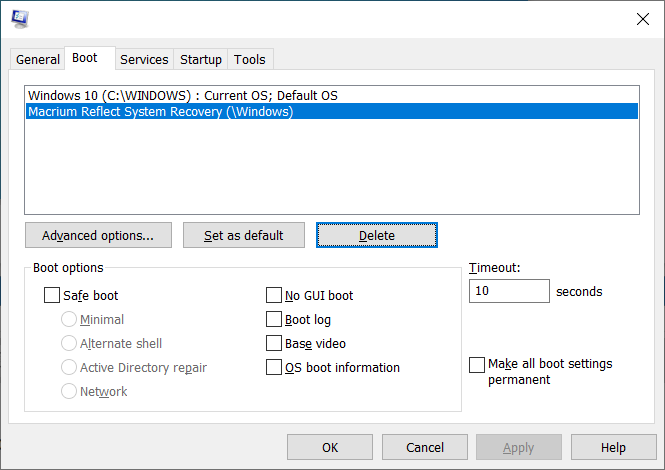New
#1
Boot Up Error Message
I was running Avast free and have gone to Bitdefender. I ran the Avastclear program to totally uninstall Avast. Now when I boot my computer it keeps asking what operating system I want to run. Does anyone know how to make it go to a straight Win 10 boot like before? Also, I tried doing a system restore but of course that didn't work (twice). Thanks in advance
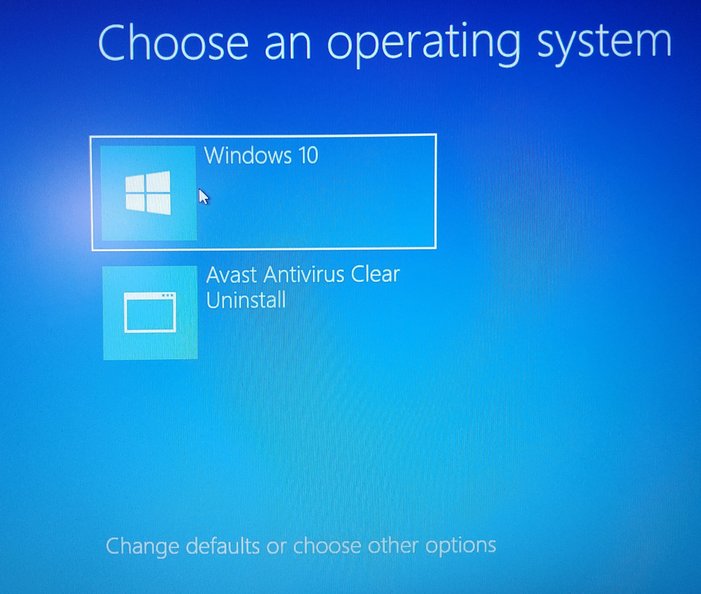


 Quote
Quote