New
#11
I just enabled Windows Search and get the same. I think it's how it's supposed to work:
I get the same if using a third party search utility to delete files. The deleted files remain visible until the window is refreshed.
However if I use WizTree to search a directory then delete a file it does get marked as deleted.


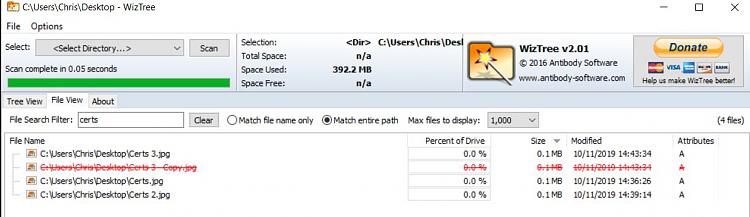

 Quote
Quote
