New
#1
Windows 1909 - Disabled Quick actions
Hi All,
I am so confused I have tried everything I could, I am having an issue with my Quick actions being disabled (using an image online to show you what I currently have)
and not able to click on them. also my notification center seems to open quickly and close soon after not sure why but ive tried going into the regedit for the action center and quick action and setting it as enabled. using the following post.
Enable or Disable Action Center in Windows 10
I just have no other solution hence why I have decided to ask for help
thanks all

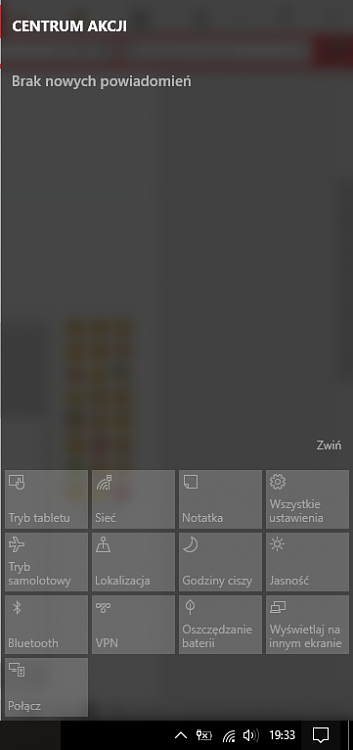

 Quote
Quote