New
#1
Fast Start-Up in Windows 10
Does this feature still exist in Windows 10.
I ask because during the preview builds, I turned this off under Power Plan options to dismount all drives when shutting down to make sure that when I dual booted back into Windows 7, this operating system didn't see a 'dirty bit' & perform a chkdsk.
I've upgraded Windows 7 Pro to Windows 10 Pro & still occasionally boot into the preview build 10240. I now getting disk errors when booting between the 2 builds with disk errors being reported & a chkdsk being performed.
These leaves a directory entry called 'found.000/found.002' in the reported HD. Is it safe to remove this after taking ownership?
Is there an option to turn off 'Fast Startup' in the retail version of Windows 10?
UPDATE:
Just found this: Fast Startup - Turn On or Off in Windows 10 - Windows 10 Forums
Although I didn't see the option to turn this off here but used the registry editor to disable.
But now have it disables:
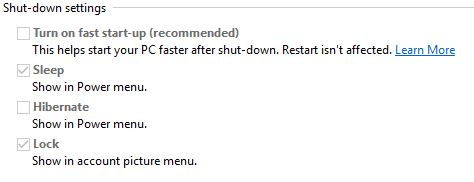
Last edited by WightWalker; 09 Aug 2015 at 03:22.



 Quote
Quote