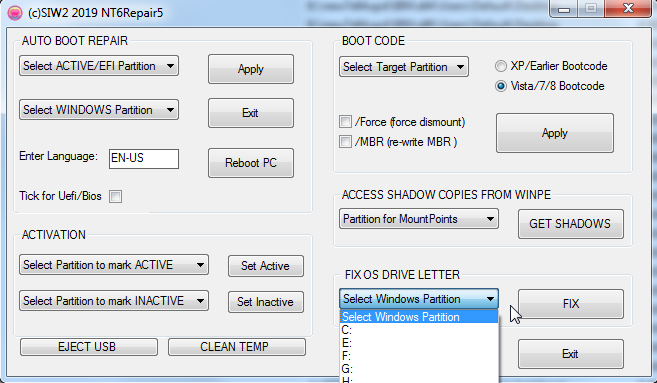New
#1
HP Pavilion TS 15 n-270nr How to boot to recovery partition?
I'm going to be honest this time. So, this computer originally had Windows 8.1, but had bloatware.
This computer is from Feb 28, 2014, as said from the BIOS born on date. After a year and a half, I did a clean install of Windows 10, but then clean installed Windows 8.1, as I wanted to go to the original OS. However, the recovery partition was missing, so I recovered it with Minitool Partition Wizard bootable. Then I cleaned installed Windows 8.1 on a partition after the recovery partition overwrote the Windows 8.1 partition. I had not touched this partition, and only did a Chkdsk on it.
Now, I want to factory reset from the partition after recovering the partition. The folders are not modified. There are a few .wim files, called boot.wim, found in D:\preload\FactoryUpdate, ESP.wim and install.wim, found in D:\preload, and winUCRD.wim, found in D:\recovery\WindowsRE. the rest are files needed for the partition to boot. I have tried booting from the wim files but no luck, only the UCRD one worked, but gave me an error message saying that the media wasn't compatible.
Help?


 Quote
Quote