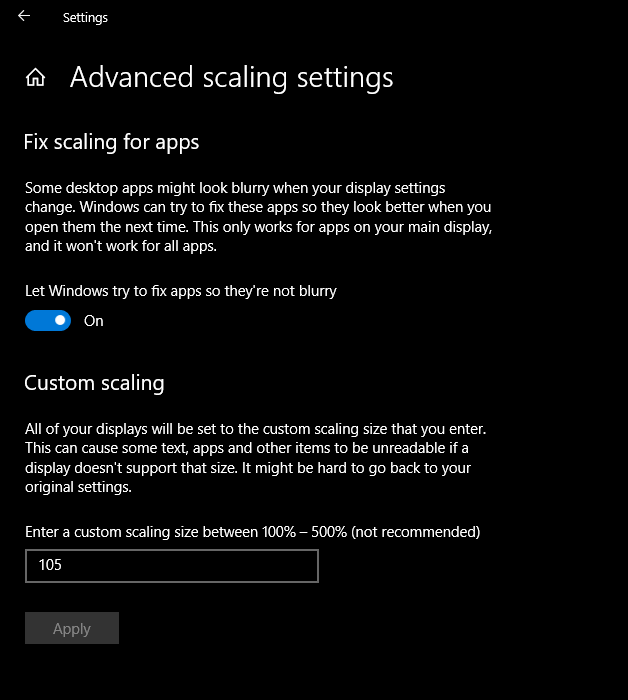New
#1
Improving screen scaling increments on a laptop
Is there a way to modify the display scaling for a laptop? The increments of 25% are way too large. So, regardless if I change the resolutions, I end up with the same image size. For example: The default display is 1920 x 1080 at 125% scaled. The increments are fixed to 100%, 125%, and 150%. I would like to increment it by 10% or even 5%. Is there a way to do it?


 Quote
Quote