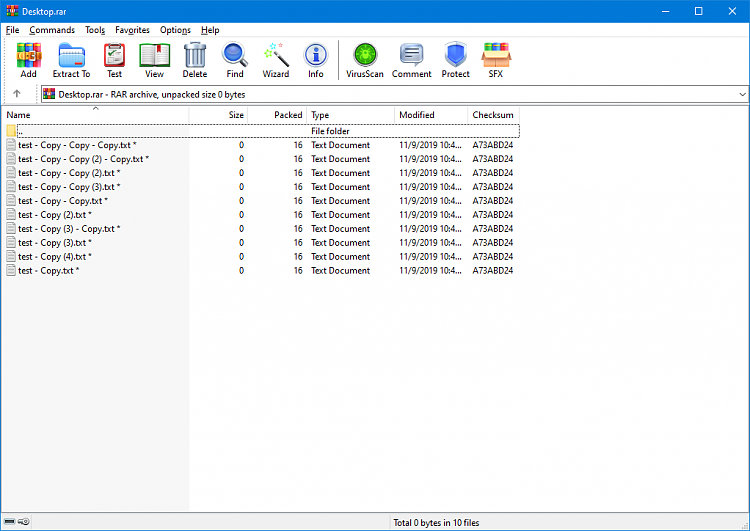New
#1
Delete file in password-protected archive without entering password?
I just noticed that files within an already password-protected WinRAR (.rar) archive can be deleted without entering the password first. You have to enter the password to open, copy or anything else for the file, but straight up deleting is okay? Is this the normal functionality of archives? Doesn't seem very logical
Sorry if this is outside the scope of these forums or not in the right forum but I am puzzled about this.
Thanks
Last edited by 10isokayIguess; 09 Nov 2019 at 23:07.


 Quote
Quote