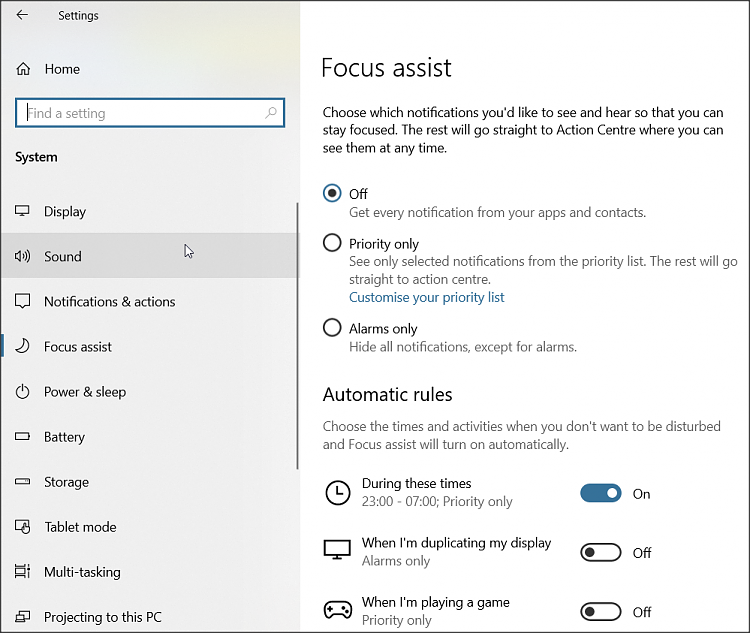New
#1
Windows Popup Notification Issues/Bugs
I have an incredibly hard time trying to search through Google and posts and media to find what I'm looking for, so I'm making a post here.
For a pretty long time, I've had a massive annoyance with Windows' notification popups that show up in the corner. I want to be able to use them but it's extremely irritating trying to deal with it.
My first problem is that, for some reason, the popups it creates block so much more over my current game/browser than the size of the popup itself. In the included image I outlined in red of how much space the popup covers compared to it's actual size. This gets incredibly annoying when I'm busy doing things on a game or working on something when I don't mean to click on the popup or it gets in the way of my mouse. Is this a bug? Is it like this for most systems? Is there a way to stop this from happening?
A better explanation of this is, with the screenshot I provided if I were to try to click anything on my browser within the red square but not on the purple popup, it would still click the purple popup. However this doesn't open or redirect me anywhere unless I click the purple popup itself.
My second problem is that when one popup shows up, it gives me a second notification before or after the actual notification I just received, of a completely random, other notification that I've had recently so I would have to keep on closing popups until it stops, but it's usually only two. This combined with the massive hitbox of the popups gets incredibly annoying when I'm busy with things. Is this a bug? How would I fix this?
Is there a way to make popup notifications last less than 5 seconds? It is very quick to scan over a popup and it is usually message notifications that I receive, so it would be so nice to have the popups last much less time and don't require me to shoo them off myself.


 Quote
Quote