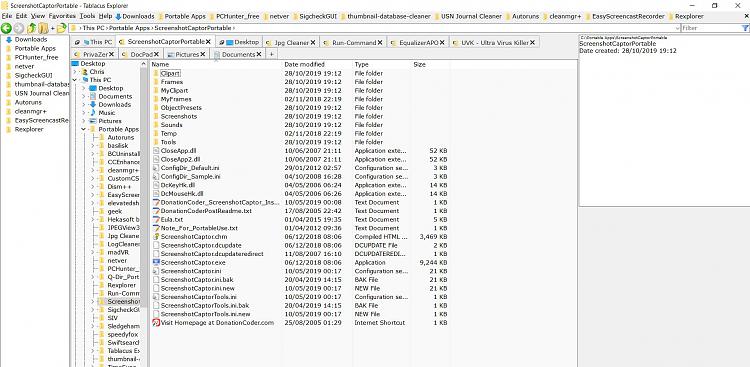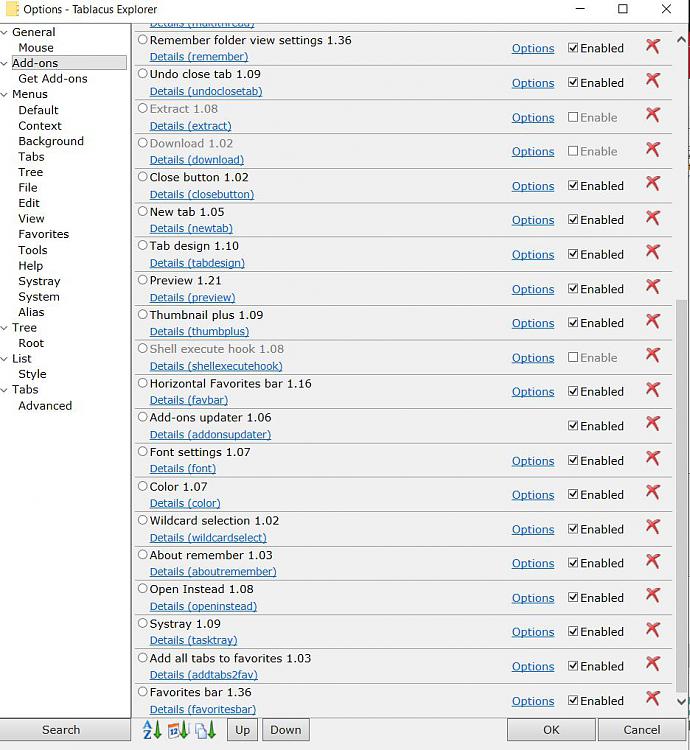New
#1
I'm Looking for a Hyperlinked tree-view directory display for Windows
I hope that someone here has seen the a program or utility that I am looking for. It sounds like an idea that I someone has probably already done if I could find it.
I am trying to help some people that end up wasting a lot of time on having to revisit the same websites for multiple times to get the job done. The solution I am imagining would be a way to create a hyperlinked exploded-view of the subfolder contents of master-folders. This would be to give the Users a way to load files into any of the multiple sub-folders inside the master-folder by dropping the files directly into the exploded images of the sub-folders.
I have seen Tree View programs that can display all the sub-folders of a hard drive but for it to work as needed the Tree-view would have to be hyperlinked back to each subfolder Dropping a file onto the name of a subfolder should load a copy of the file into that folder.
If possible, it needs to be an “optional view” that could be turned on for specific folders while loading them and then turned off when done, preferably with a right click option. They could enable it for only the folders they were working on at a given time.
Even though they use multiple monitors to extend their Windows desktop area the type of exploded view I am thinking of would make for a crowded desktop if used on more than a few folders at once. Having the ability to see all the sub-folders inside each Master and be able to load them with files would save a lot of time . A Hyperlinked version of a standard Tree View would be better than nothing. But much nicer and easier to work with if each subfolder were shown exploded out from the main folder as a full sized icon with a title.
If any of you have seen something like this, I would appreciate any pointers or leads.


 Quote
Quote