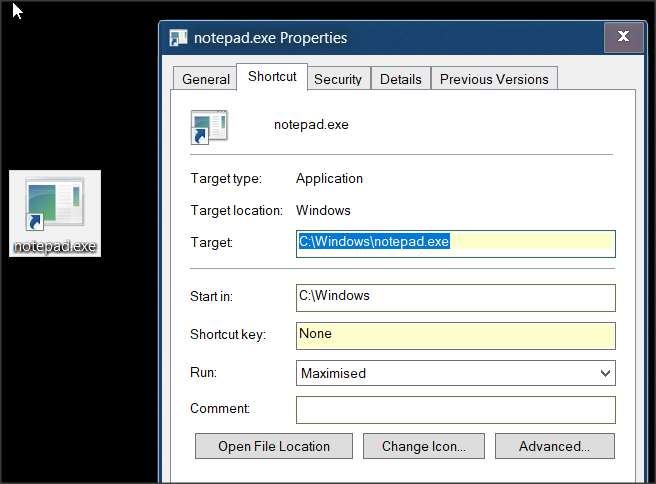New
#1
How can I get W10 to remember the size of a window? Eg notepad
(Windows version number = 1903)
When I run notepad, I always have to maximise it, before I start using it.
If I then close it, then reopen it, W10 'forgets' that I've set notepad to maximised, and I have to maximise it again.
Of course, I have tried manually moving the size of the notepad window, to maximise it that way, but W10 doesn't remember this size setting either.
Thanks a lot for any comments.


 Quote
Quote