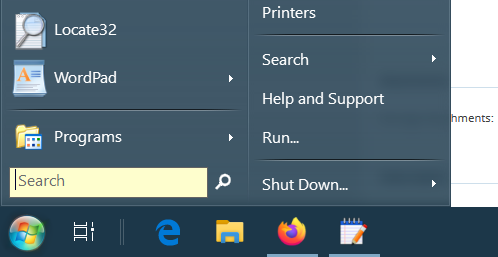New
#1
Window 10 setup: search box, taskbar and updates
My Win 7 box will be dated in a few months and I now have a Win 10 pro box. The migration is nearly finished, and advice is needed on a few points. Win 10 is ... interesting. It would be nice if the changes were not quite so dramatic.
I have searched for the answers to the matters below without success. Doubtless some are in the forum or elsewhere online, but they elude me.
There was a search box in the taskbar, taking up too much room. Is it possible to have the search box like Win 7, in the start menu? When searching, the box vanishes after about a second, giving no time to paste a location. Is there any way to slow this down?
The same comment applies to pestilent messages that appear on the bottom right of the screen for maybe three seconds, too quick.
The taskbar has a white background, which I wish to have clear. That is, showing the desktop background, which is a picture. The instructions for this are
Start > Settings > Personalisation > Colours.
In Show accent colours, two boxes should be ticked: Start taskbar and action centre and Title bars and Window borders. I could not select the Start taskbar option. How can the system be set up to have the taskbar background the same as the desktop?
I disabled automatic Windows updates - not keen on this at all. Win 7 has an option that advises me of updates and lets me select. Can this be done in Win 10, and if so, how?
Thank you.


 Quote
Quote