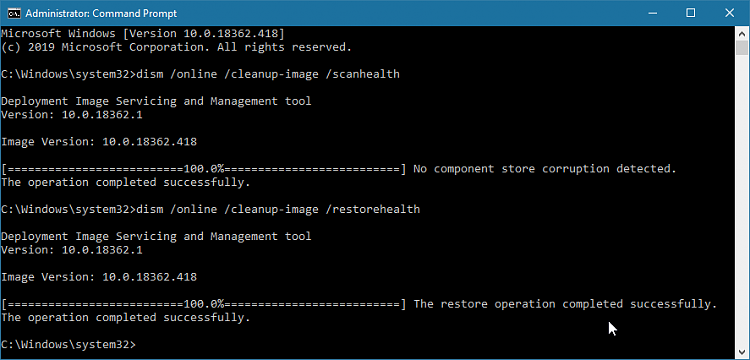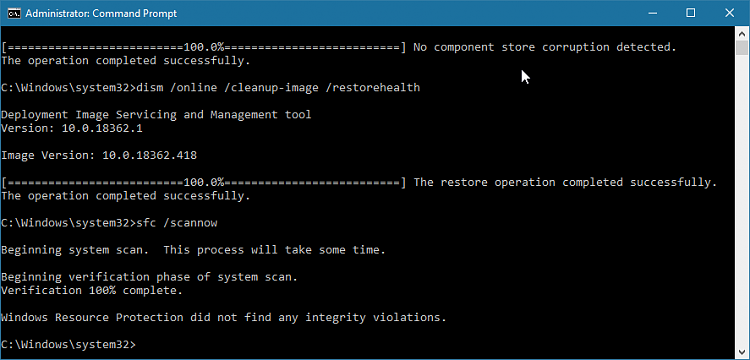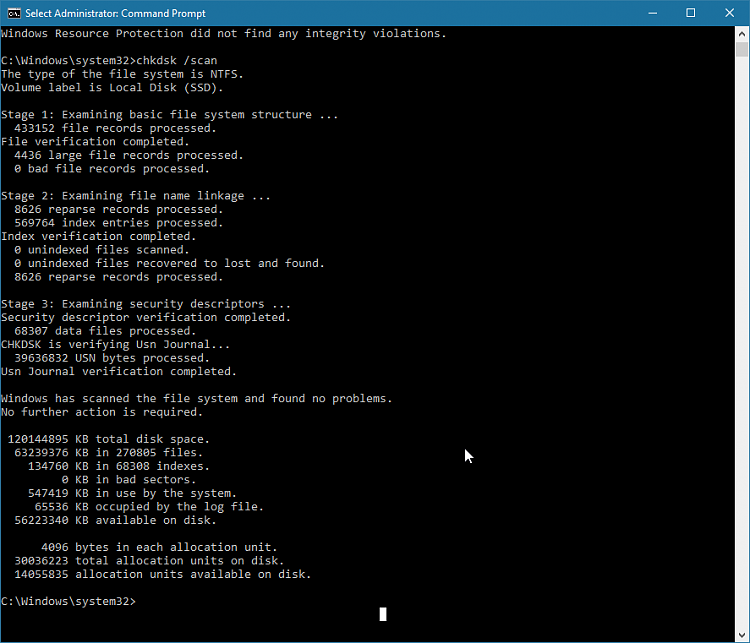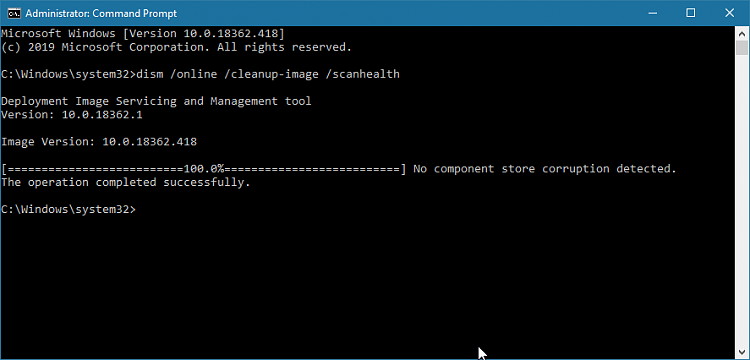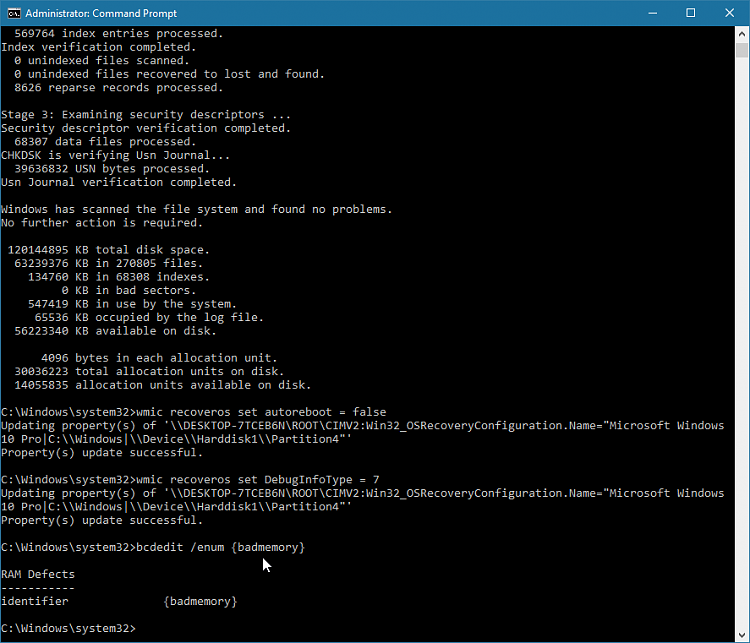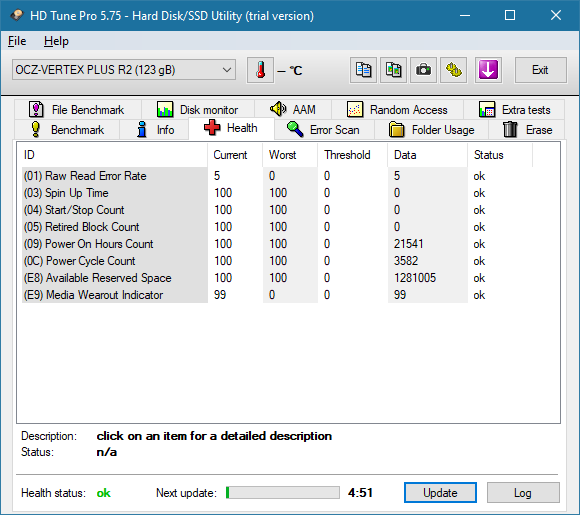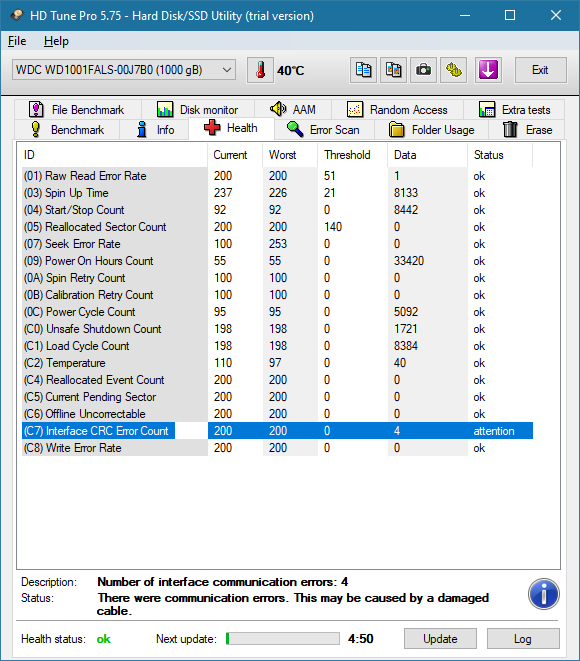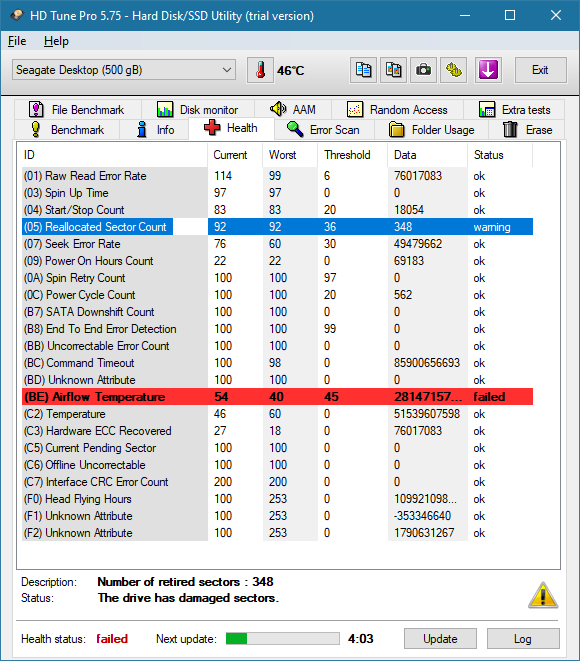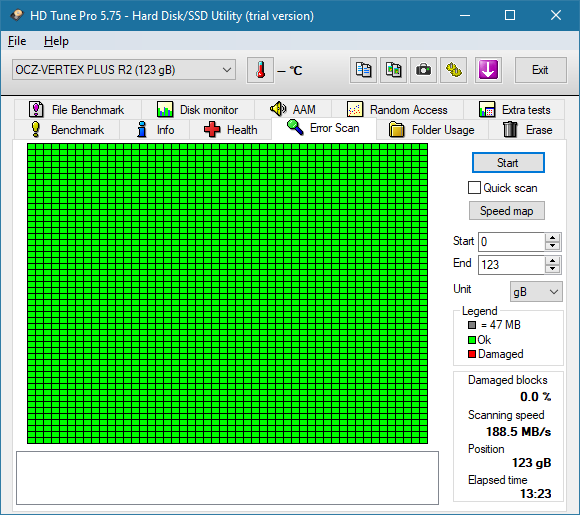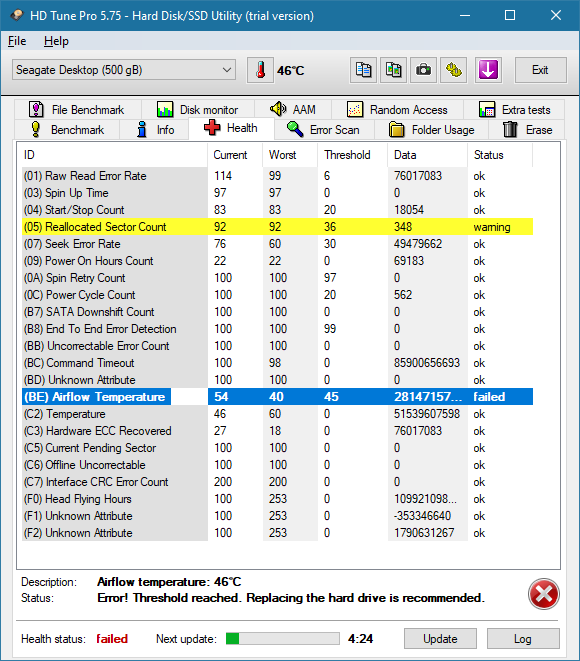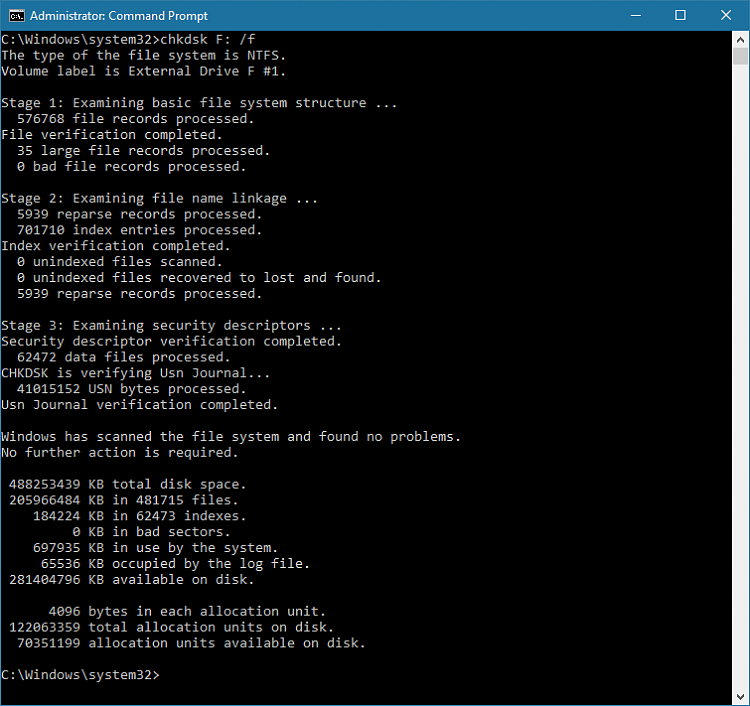New
#1
Application Hangs (result in complete system hang)
(Not a BSOD related issue)
So for some reason after clean installing Windows 10 Pro 1903 I get random application hangs and then my system just hangs entirely and forces me to manually reboot. The only errors that get logged is in Event Viewer which I've saved to a .RAR. My CPU isn't OC'd anymore, memory test/stress test was perfectly fine, no errors. (Even did a memory test with Memtest and using Microsoft's tool. I'm at a loss.
CRASH.zip DESKTOP-7TCEB6N-(2019-10-30_21-29-12).zip


 Quote
Quote