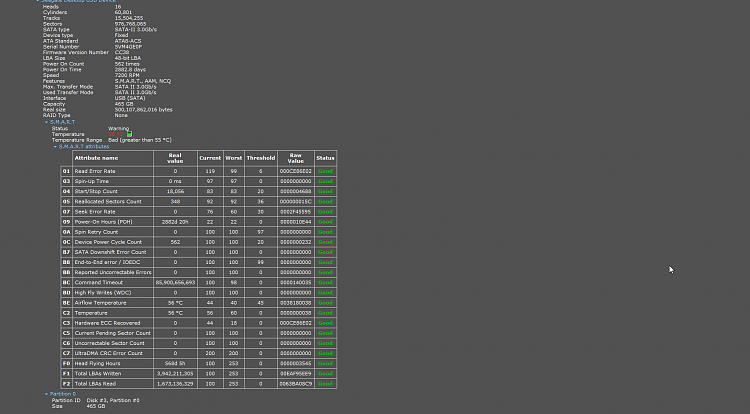Microsoft Windows [Version 10.0.18362.418]
(c) 2019 Microsoft Corporation. All rights reserved.
C:\Windows\system32>chkdsk F: /f
The type of the file system is NTFS.
Volume label is External Drive F #1.
Stage 1: Examining basic file system structure ...
576768 file records processed.
File verification completed.
35 large file records processed.
0 bad file records processed.
Stage 2: Examining file name linkage ...
5939 reparse records processed.
701710 index entries processed.
Index verification completed.
0 unindexed files scanned.
0 unindexed files recovered to lost and found.
5939 reparse records processed.
Stage 3: Examining security descriptors ...
Security descriptor verification completed.
62472 data files processed.
CHKDSK is verifying Usn Journal...
41015152 USN bytes processed.
Usn Journal verification completed.
Windows has scanned the file system and found no problems.
No further action is required.
488253439 KB total disk space.
205966484 KB in 481715 files.
184224 KB in 62473 indexes.
0 KB in bad sectors.
697935 KB in use by the system.
65536 KB occupied by the log file.
281404796 KB available on disk.
4096 bytes in each allocation unit.
122063359 total allocation units on disk.
70351199 allocation units available on disk.
C:\Windows\system32>chkdsk F: /f /r /x
The type of the file system is NTFS.
Volume label is External Drive F #1.
Stage 1: Examining basic file system structure ...
576768 file records processed.
File verification completed.
35 large file records processed.
0 bad file records processed.
Stage 2: Examining file name linkage ...
5939 reparse records processed.
701710 index entries processed.
Index verification completed.
0 unindexed files scanned.
0 unindexed files recovered to lost and found.
5939 reparse records processed.
Stage 3: Examining security descriptors ...
Security descriptor verification completed.
62472 data files processed.
CHKDSK is verifying Usn Journal...
41015328 USN bytes processed.
Usn Journal verification completed.
Stage 4: Looking for bad clusters in user file data ...
576752 files processed.
File data verification completed.
Stage 5: Looking for bad, free clusters ...
70351198 free clusters processed.
Free space verification is complete.
Windows has scanned the file system and found no problems.
No further action is required.
488253439 KB total disk space.
205966488 KB in 481716 files.
184224 KB in 62473 indexes.
0 KB in bad sectors.
697935 KB in use by the system.
65536 KB occupied by the log file.
281404792 KB available on disk.
4096 bytes in each allocation unit.
122063359 total allocation units on disk.
70351198 allocation units available on disk.
C:\Windows\system32>


 Quote
Quote