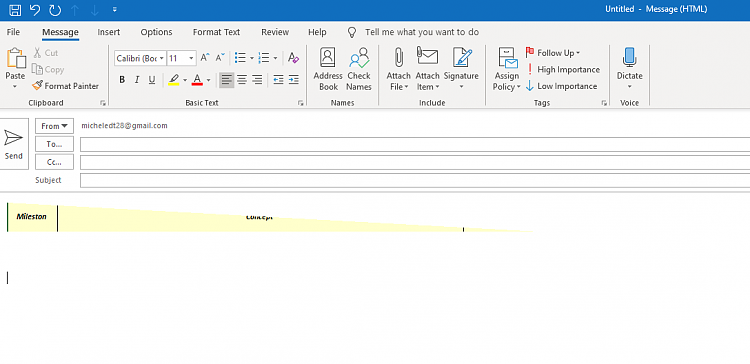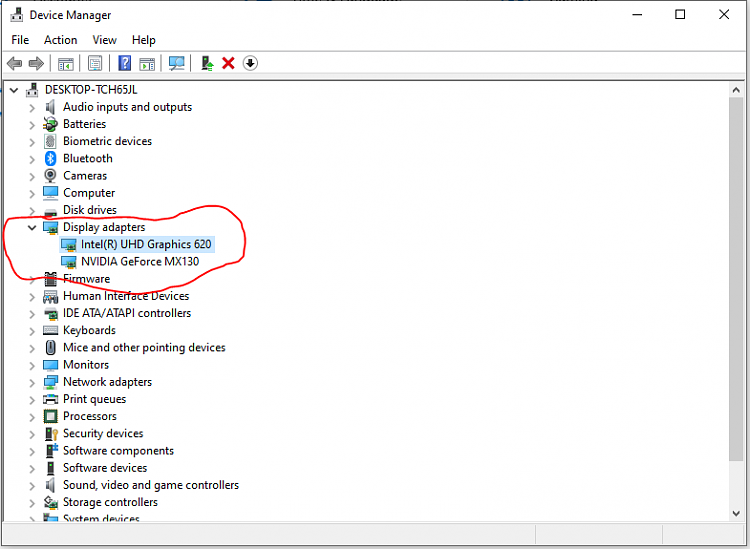New
#1
Images and commands cut transversally
On my new Laptop all images and some commands see cut transversely, how I can adjust this problem?
Attached an Image complete like see in another PC, and next the same image like see on my PC; Finally the image of the excel command that also are transversely cut.


 Quote
Quote