New
#1
Local Group Policy editor window size settings not saving, please help
take a look of the 3 pictures.
pic 1. default size of gpedit.msc when opened
pic2. I expand the left pane for additional sub folders and its clearly not big enough
pic3. so i expand the window and make left pane extend more to the right, so far so good like any other window in explorer.
then I close it, reopen it goes back to picture 1..
how can I get the size/adjustment to stay, please help.
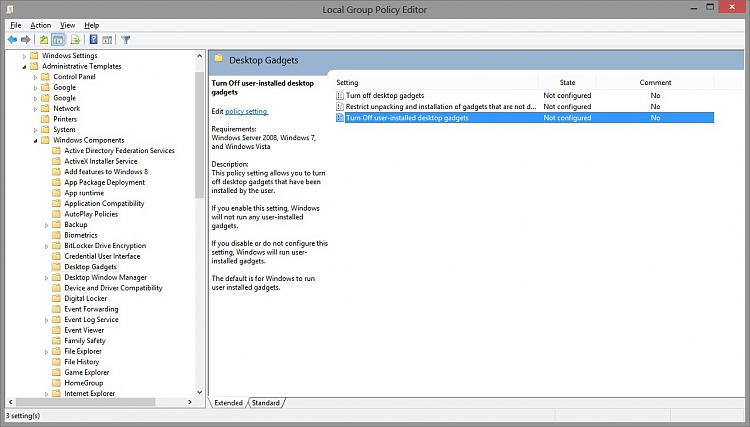


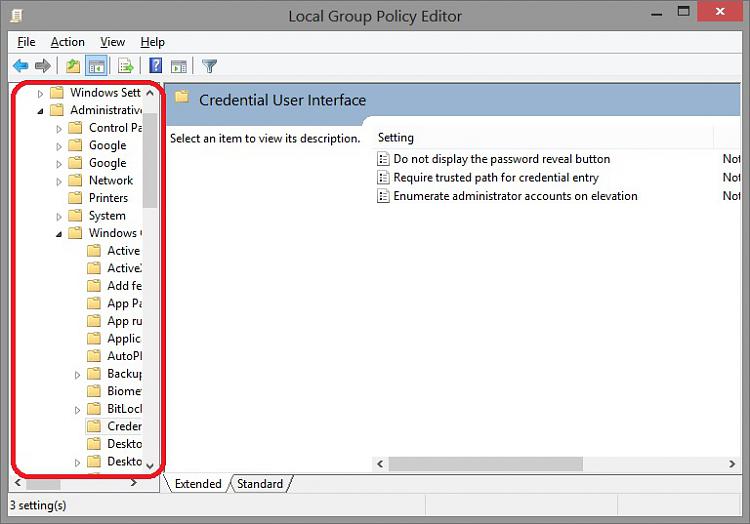

 Quote
Quote