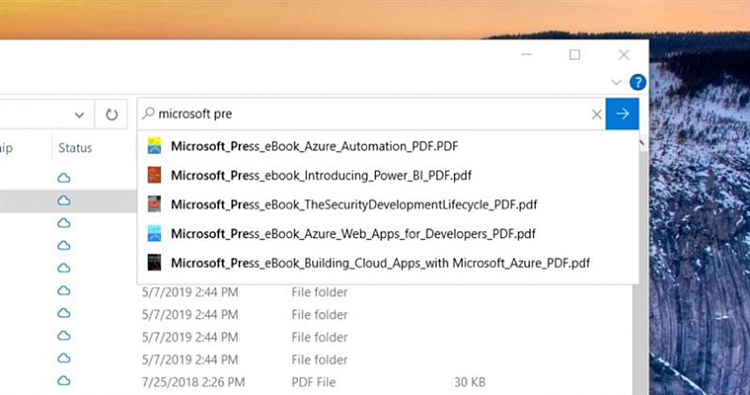New
#1
The recent change to the search function in explorer?
So up until what I assume is one of the most recent windows updates (didnt catch it until now) i used the explorer search function quite extensively.
It allowed for wrapping something in double quotes to narrow down particular words, or leading with ~= to get an exact phrase.
That functionality seems to have been ripped out as they made the switch to a more "universal" style with the search box.
any way to get this back outside of using some kinda indexing third party app which id prefer not to have to resort to.


 Quote
Quote