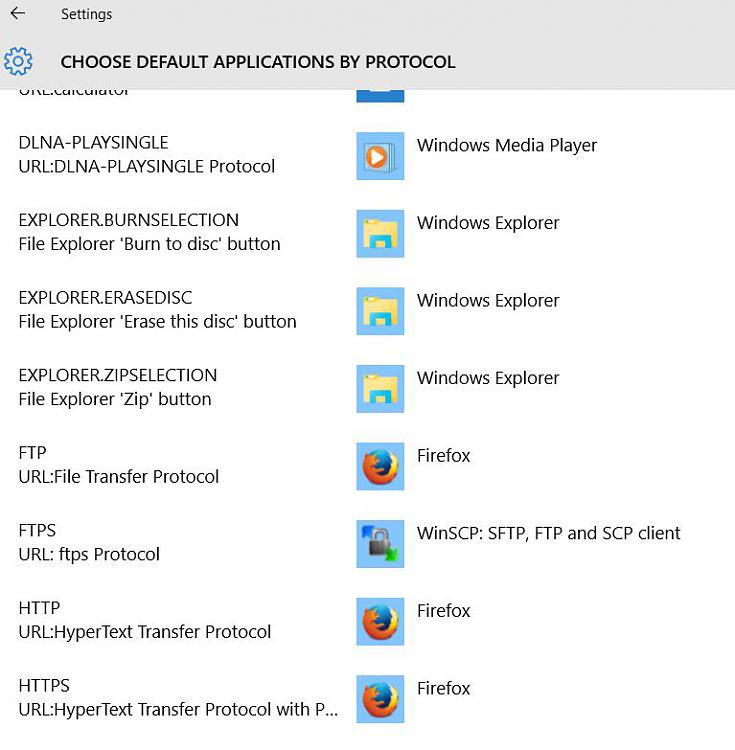New
#1
Eudora okay in W8.1, hyperlinks trigger popup in W10
Hi there, hope I can get help.
I upgraded from 8.1 to 10. Eudora 7 worked fine in 8. However, the problem I'm having is when I click on a hyperlink within a post, a pop-up window appears telling me, "you'll need a new app to open this program." Opening the link within the popup, takes me to the Store where a message says, "Your search for "about" had no results.
Thanks for any assistance.
Regards, Paul.


 Quote
Quote