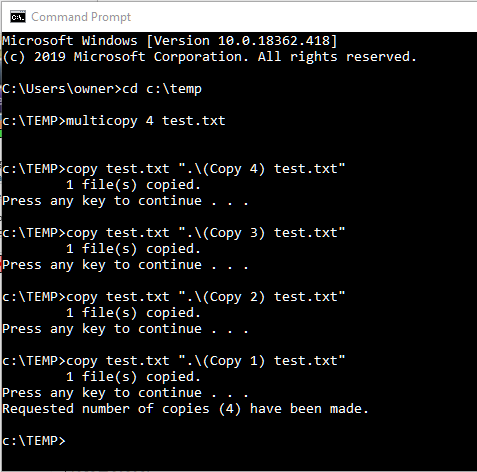New
#1
Auto Duplicate file X Times ?
Unsure how to phrase or where to ask this Question.
Simply, How can I set a number, for how many times i want a file to duplicate for me ?
Rather than copy paste repeatedly until i get the exact number of duplicates of a file.
What methods or software can I use to do this ?
Example :
Type in 50. Then press action, then the file in question duplicates that number of times. Done .
I'd love a .bat file to do this drop it in the folder along with the file in question set a number or something . Or something in the right click context menu where such an option would appear ?
Last edited by OtherWay1982; 21 Oct 2019 at 08:53.


 Quote
Quote