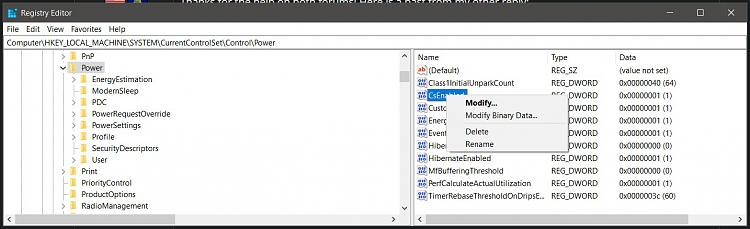New
#1
Missing Advanced Power Options
I have a new Asus Zenbook UX431 with W10x64. Stock install. Win Pro.
I only have 2 power plans:
-'Balanced'
-'Asus Recommended'
However, when I goto advanced power options, I only have 4 available settings: Background, Sleep, Display, and Battery (see pic)
I am missing all of the following:
Processor power management
-Min processor state
-Max processor state
-USB Selective Suspend
-Link Management
-Etc etc etc etc
If I create a new power plan, I still do not have any of the missing options!
I understand that W10 uses a 'power slider' and I understand that there are registry mods that can restore the missing power options 1 by 1 however I am looking for a solution that restores all of the available Advanced power options and if possible removes the power slider function.


 Quote
Quote