New
#41
So, since that boot DVD disk is no good, I am going back to the start.
How to Download Official Windows 10 ISO file from Microsoft
Download Windows 10 ISO File
Selected Option 1
which leads here:
https://www.microsoft.com/en-us/soft...load/windows10
Downloaded "media creation tool". Ran.
It says "Windows 10 Setup" and I chose
"Create installation media (USB drive, DVD, or ISO file) for another PC"
And here is where I get stuck,
What next here?
Do I leave this box checked, or uncheck it?
In this instance, I am UNchecking it.
I then select "ISO file You'll need to burn the ISO file to a DVD later"
I name the file Windows October 20
and it is Save as type: ISO file
I cannot post a screen shot of what this contains, it won't open:
I put this disk into the Win7 machine. Power off, DVD in.
Somehow this is supposed to tell me if this is "bootable" but I have no idea what I
am supposed to see on the screen.
At some point, I got a black screen with white gibberish, and at the bottom it says
something like "Boot ESC" or something like that followed by a rapid countdown timer.
For some reason, you have not replied to this question:
Am I supposed to hit ESC before the countdown ends, or AFTER countdown ends?
I will now end this, go boot, and come back to modify my comments here.
- - - Updated - - -
Thank you. I appreciate your help and patience.
If you had said "see post 34" to begin with, I would have understood.
To you, this is simple, clear, obvious.
You do this sort of thing all the time. I do not.
My mind works this way: I learn incredibly slowly, by brute force rote repetition.
If I don't use something each day, my mind forgets it.
I will perform those steps you recommend, but it is probably going to be a slow process.

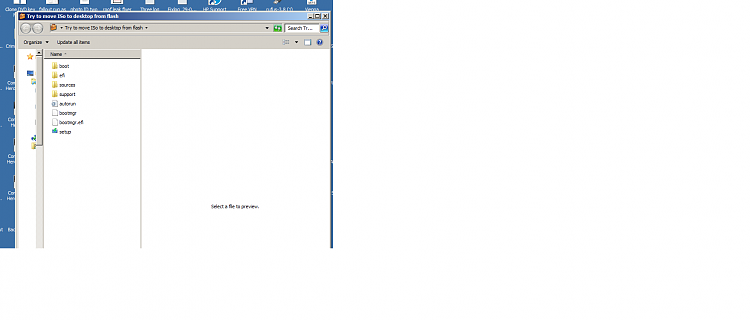


 Quote
Quote




