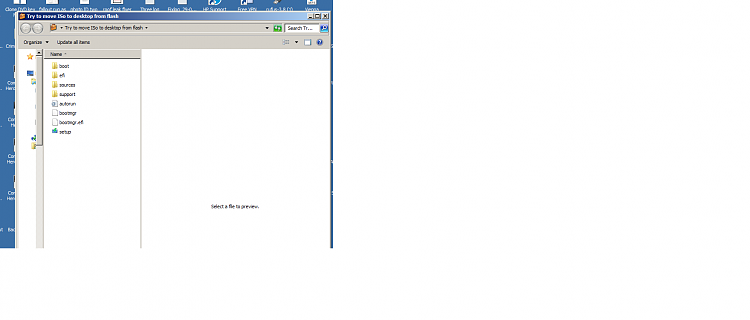New
#31
Computer is frozen, won't accept input from keyboard or mouse
-
-
New #32
If you can't get into the bios because of an unresponsive keyboard, then you got a problem. You have to be able to enter the bios to change the boot order so you can boot off the USB or DVD drive.
Is your keyboard/mouse wireless, running on batteries? Maybe a fresh set of batteries will bring the keyboard back to life. If a wired keyboard, then maybe the keyboard has gone south on you. Your warranty should cover any failed component...
Just some random thoughts for you to consider...
-
New #33
The question is whether the keyboard responds at that point... we actually only know it doesn't repond after a failed boot.
What happens when you press F9 with the row of options along the bottom of the screen?
And how is your keyboard connected? Wireless? Wired?
-
New #34
From the video there may be a 2 beep post failure.
This for Biostar appears to be parity circuit failure.
This if true typically indicates problems with RAM or motherboard.
Biostar uses AMI in the link.
Biostar Support :: IPC Manufacturing, Industrial PC Motherboard Manufacturers - BIOSTAR
What is POST?
Computer POST and beep codes
POST troubleshooting steps
How many RAM modules are there and are they DDR3 or DDR4?
Remove all RAM modules and re-seat one. Test boot.
Repeat testing one RAM module at a time.
Run through the POST troubleshooting steps in the Computer Hope link.
-
-
New #36
Hi, there is no way I could tell you exactly what would happen because each PC can be different exactly as you say. So I'm sorry you felt you had to criticise me. You also had not provided details of your Win 7 PC and you had said you weren't going to try it.
This is why I said you should try to get someone to help you- but I know you say you can't. Unfortunately my crystal ball is down for scheduled maintenance....
Now you did well to choose the boot device on your Win 7 computer. At that point, if the DVD had been a bootable disk. your PC should have booted from it. It didn't... I don't know why - I can't tell you as there's no definite information. Does that PC have just one DVD drive? It looked like it..
Could you please post a screenshot of the content of your DVD as viewed in explorer?
Please use the Insert Image icon above your post.
The other issue is those two beeps which both I and Zbook have mentioned- worst case they indicate a hardware fault on your other PC.
Why not send your video to the supplier/manufacturer as it's still under warranty and ask them about the two beeps?Last edited by dalchina; 19 Oct 2019 at 15:09.
-
New #37
-
New #38
In the computer hope link for RAM it suggested removing all RAM modules.
Then power on the computer without RAM modules and listen to the beeps.
Indicate whether they do or do not match the beep sounds in your video.
Please complete all of the POST troubleshooting steps so that can be ruled in / ruled out.
-
-
New #39
Thank you for trying to help. I have literally no idea what you are talking about or referring to.
The only thing I understand is that there have been beeps coming from the machine, as you say.
I only understand English.
I only understand complete sentences, not broken fragments.
If you want me to pull the RAM in the unbootable machine, fine.
But I am a very simple minded person.
I am a very literal minded person.
Every single tiny small step has to be actually SAID, not just implied.
I understand that your time is valuable.
However, if you rush so fast that I don't understand, it ends up meaning that a lot MORE time gets used,
because we have to back up and start again, because you were not patient enough to be DETAILED.
-
New #40
Please see post #34.
View the 3 Computer Hope links on POST.
Perform the steps in the troubleshooting POST link to determine whether you do or do not have a problem related to POST.
Related Discussions



 Quote
Quote