New
#1
RunMRU cannot be opened.
-
-
New #2
Looks like you shot yourself in the foot and denied yourself access
Try taking ownership of the key, then you should be able to remove the deny EVERYONE permission. Taking ownership works the same way in the registry as it does for files, see Option Four in this tutorial.
Change Owner of File, Folder, Drive, or Registry Key in Windows 10
-
-
New #4
Related Discussions

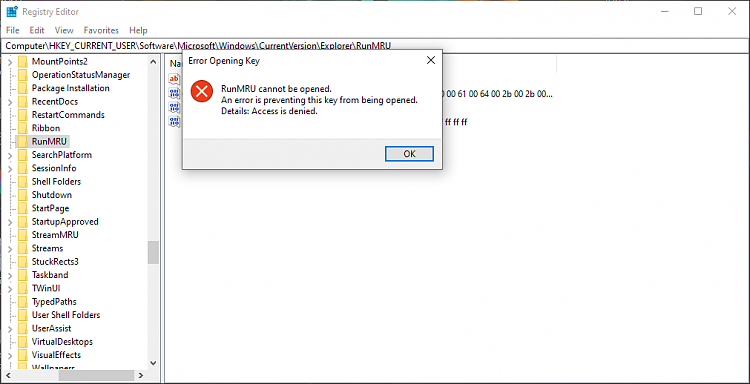

 Quote
Quote
