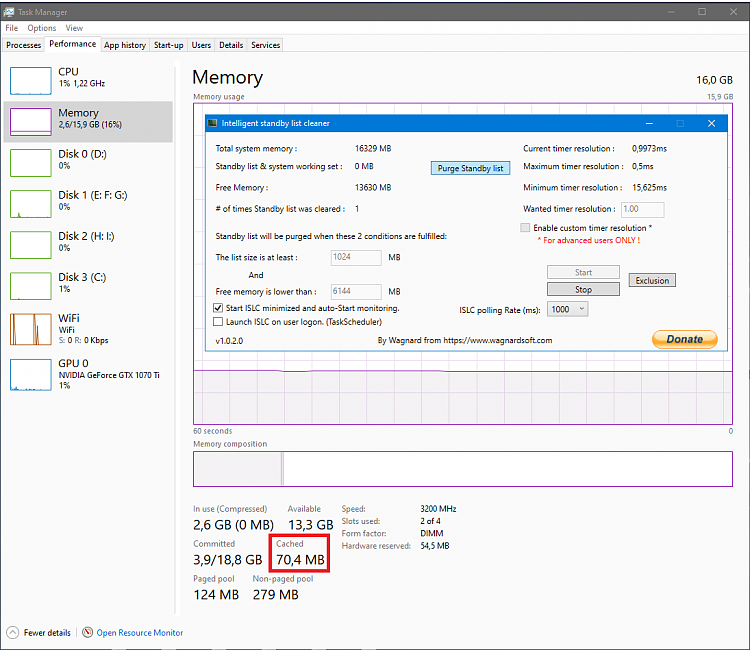New
#1
Right-click menu/"My PC" slow after copying files
My Windows 10 64bit PC acts weird after copying/moving a large amount of files (say maybe 75GB or more). I can run my PC for days and it's fine, as long as I don't move/copy lots of large files. I can copy files for a while, but after a certain amount of copying, the right-click menu takes a good 20+ seconds to open. If I right-click any file or folder, the small blue circle just spins while it thinks about it, then finally the right-click menu opens. Also, opening "This PC" takes the same amount of time (20+ seconds) to show the drives with the bar indicating how full it is. And this happens until I reboot.
As soon as I reboot, it's fine again. Right-click menu comes up quick, and explorer works fine, and opening "This PC" instantly shows my drives. But start moving/copying large files again, and suddenly the same thing starts happening again.
This has been happening for a couple years and I can't take it anymore. What can be causing this? I have 16GB memory.
I have Kaspersky free anivirus running but it happens when it's disabled too, and I used to have Avast and the same thing happened then too.


 Quote
Quote