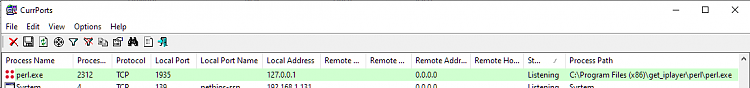New
#1
localhost missing
For many years I have used a program called get_iplayer which downloads BBC TV programmes.
When the programme has been selected get_iplayer starts with:
"Listening on 127.0.0.1:1935"
Now it has just started issuing the following message:
http://localhost:1935
Application not found
Access is denied
This is not a get_iplayer problem.
Can anyone please tell me how I can restore localhost:1935?
Many thanks.


 Quote
Quote