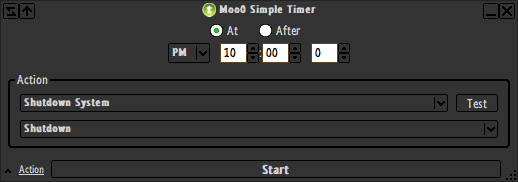New
#1
Schedule a PC Shutdown
With this batch script computer can be scheduled for shutdown at given minutes.
Code::: This batch script created by FreeBooter @Echo Off Color 5f Mode 65,20 Echo. Echo. Echo. Echo. Echo. Echo. Echo Enter a Time (in Minutes ) to Schedule a PC Shutdown Echo. Echo. Echo. Echo. Echo Type (Y) Letter to Cancel Previously Scheduled Shutdown Set /p time=^> If /i Not %time%==Y (Goto Ex) Else (Goto Cancel) :Ex Set minutes=%time% Set /a time=%time%*60 If %time% GEQ 1 (Goto Schedule) Else (Goto Cancel) :Schedule Shutdown -s -t %time% Cls Echo. Echo. Echo. Echo. Echo. Echo. Echo. Echo. Echo. Echo In %minutes% Minutes Computer Will Shutdown Ping -n 9 localhost > Nul Exit :Cancel Shutdown /a Cls Echo. Echo. Echo. Echo. Echo. Echo. Echo. Echo. Echo. Echo The Scheduled Shutdown Event Canceled Ping -n 9 localhost > Nul Exit


 Quote
Quote