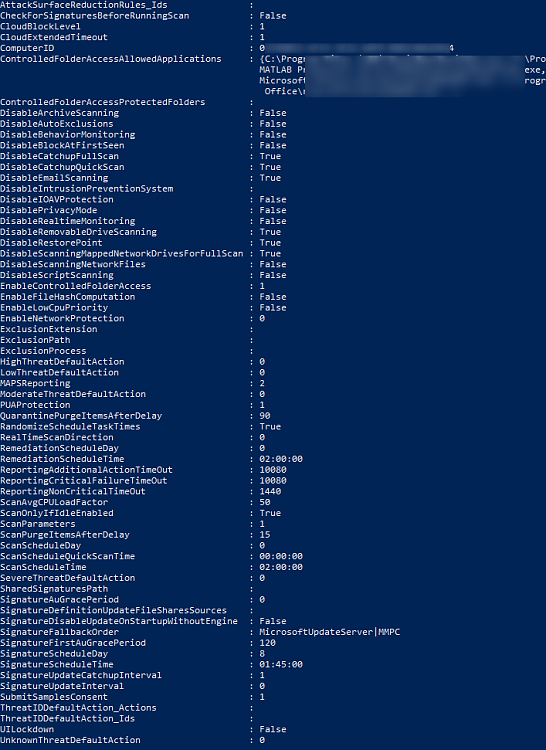New
#1
Help undoing these commands entered at command prompt
Hello everyone.
I was talking with PC Matic tech support who were trying to troubleshoot a problem I was having. They had me run some commands that totally crippled Windows Defender. It did not fix the problem and now they are not being helpful in assisting me to undo these things they had me do to my system.
These are the commands they had me enter:
REG ADD "HKEY_LOCAL_MACHINE\SOFTWARE\Policies\Microsoft\Windows Defender" /v DisableAntiSpyware /t REG_DWORD /d 1 /f
REG ADD "HKEY_LOCAL_MACHINE\SOFTWARE\Policies\Microsoft\Windows Defender\Real-Time Protection" /v DisableBehaviorMonitoring /t REG_DWORD /d 1 /f
REG ADD "HKEY_LOCAL_MACHINE\SOFTWARE\Policies\Microsoft\Windows Defender\Real-Time Protection" /v DisableOnAccessProtection /t REG_DWORD /d 1 /f
REG ADD "HKEY_LOCAL_MACHINE\SOFTWARE\Policies\Microsoft\Windows Defender\Real-Time Protection" /v DisableScanOnRealtimeEnable /t REG_DWORD /d 1 /f
REG ADD "HKEY_LOCAL_MACHINE\SOFTWARE\Policies\Microsoft\Windows\System" /v enableSmartScreen /t REG_DWORD /d 0 /f
REG ADD "HKEY_LOCAL_MACHINE\SOFTWARE\Policies\Microsoft\MicrosoftEdge\PhishingFilter" /v EnabledV9 /t REG_DWORD /d 0 /f
REG ADD "HKEY_CURRENT_USER\Software\Microsoft\Windows\CurrentVersion\AppHost" /v EnableWebContentEvaluation /t REG_DWORD /d 0 /f
REG ADD "HKEY_CURRENT_USER\Software\Microsoft\Windows\CurrentVersion\AppHost" /v PreventOverride /t REG_DWORD /d 0 /f
Now, I don't know much about these commands but just from looking at them I have to wonder if I could reverse these changes by entering the same commands again but replacing the '0's with '1's and the '1's with '0's. I don't want to mess things up further so I am seeking your assistance here.


 Quote
Quote