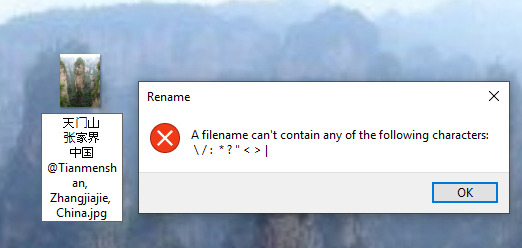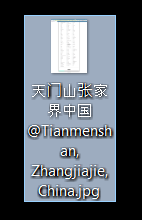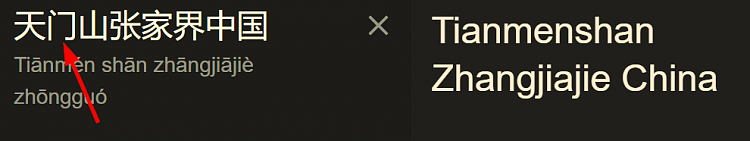New
#1
How to display Chinese characters
Found some nice pix of those finger mountains in Zhangjiajie, China, and (since also slowly learning Chinese) would like to _include_ Chinese characters in their file titles, _without_ changing my default UK English input/display language. The Chinese characters display fine, no problems, but Win10 won't accept them in file naming, shows error that certain (regular kb chars, not Chinese) characters not accepted for file names. I don't remember having this problem in Win7.
--- I suspect the solution is in changing the font types(??) from TTF (as shown in Control Panel > Fonts > (eg: MingLiuHKCSRegular) > Properties) to UTF-8 (or 16 or 32, I now see) , but how ?


 Quote
Quote