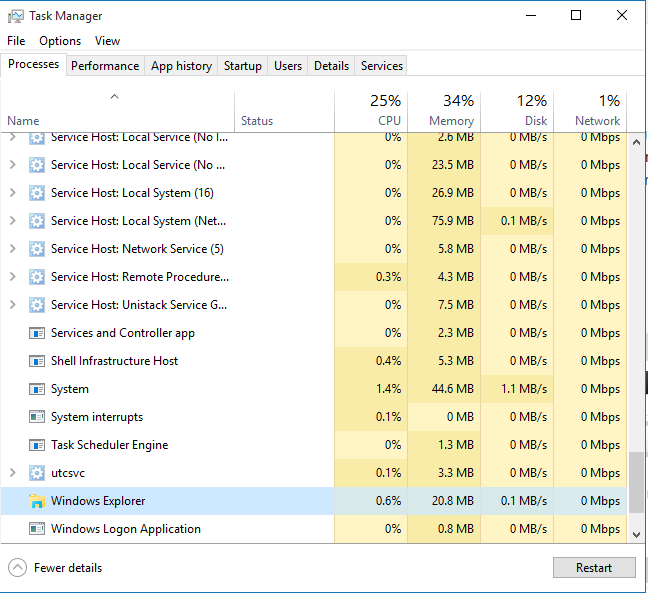New
#21
I installed ClassicShell just for the heck of it, and it took about 15 minutes to fully integrate into the system, during which time the entire taskbar was inaccessible. To get the the regular menu, I press shift+win.
Has OP Installed any Start Menu enhancers like ClassicShell? Or maybe activate Cortana, that had an impact on me as well. It works fine now.


 Quote
Quote