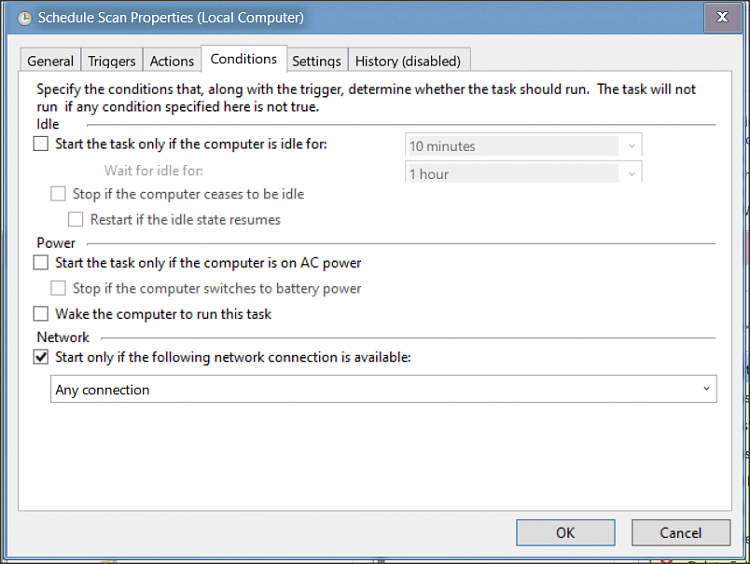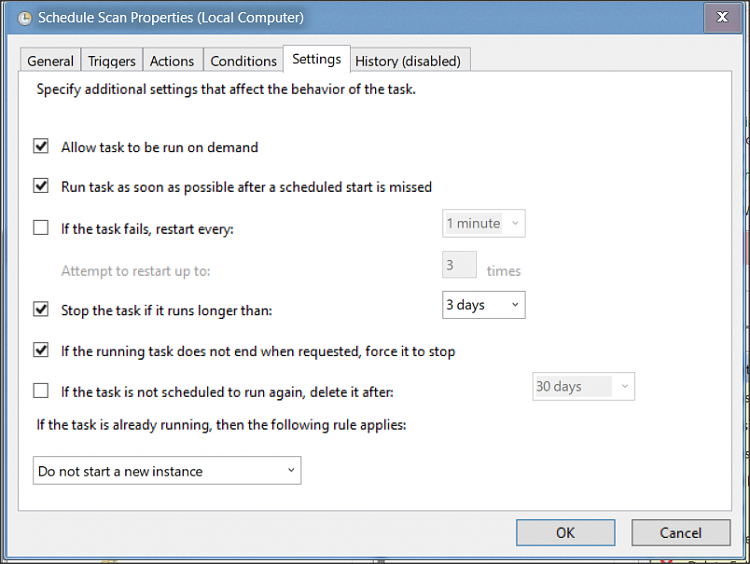New
#1
Need Default Triggers for Schedule Scan Task
My machine updated to 1903 last month, and while disabling the reboot tasks in \Microsoft\Windows\UpdateOrchestrator\, I accidentally disabled and deleted the triggers for the Schedule Scan task instead. I re-enabled the task hoping it would Windows Update would fix it on its own like it will for the reboot tasks if you don't make them read only, but it hasn't. Windows is no longer automatically checking for updates now (which can be a good thing if you don't want that). Can someone do me a favor and open Task Scheduler and take screen shots of each tab of the Schedule Scan task located in \Microsoft\Windows\UpdateOrchestrator\.


 Quote
Quote