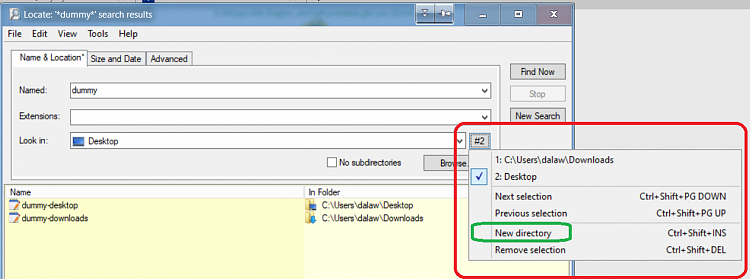New
#1
File search from folders located on different drives
How to run single file name text string search with Windows File manager (explorer) from folders located on different drives?
Search result may be 0-100 files.
Any ideas?
Perhaps it's possible to link folders somehow to look like one?


 Quote
Quote