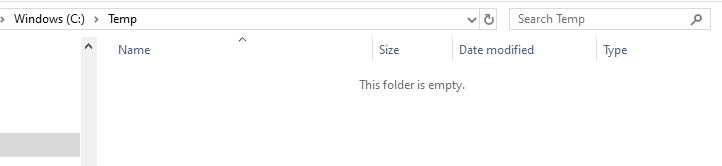New
#1
Replace Date column with Date Modified
I had a lot of help with this last year and from re-reading my discussions, particularly with Keith, I’m sure I succeeded to a great extent. But, whatever detailed hacks I made, they were not permanent.Replace 'Date' with 'Date Modified'
I simply want to ensure that when I open either an Explorer folder or an Open or Save As browse window then instead of a column called Date I get Date Modified. Permanently. Is there still no truly simple way to achieve that so it survives reboots and Win 10 updates please?
Also, can anyone explain why this obscure ‘Date’ column replaced ‘Date Modified’ anyway? And how is ‘Date’ defined!
Last edited by Terrypin; 03 Oct 2019 at 02:37.


 Quote
Quote