New
#1
show menu bar in save/open dialog?
-
-
New #2
-
New #3
Keith is correct.
The Open/SaveAs dialogs contan what Windows thinks you need in order to be able to select a file to Open/SaveAs.
If there is another job that you want to do while those dialogs are open, you can right-click on the folder concerned and select Open in new window then do whatever the job is before returning to the Open/SaveAs dialog in ordre to Open/SaveAs a file.
Denis
-
New #4
i wanna disable navigation pane in open/save dialog (not place bar) and then use "Classic shell explorer" toolbar instead stupid navigation pane. but the place of "Classic shell explorer" toolbar is in the menu bar. thats my problem.so is there a reg trick to enable menu bar ? or can i change style by resource hacker to enable menu bar?
thanks
-
New #5
I think that, if there is a solution, it might be known by whoever makes "Classic shell explorer". So ask their support group / user forum.
Denis
-
New #6
I don't believe it is practical to add a menu bar to the open file dialog.
Dialog boxes usually don't have menu bars and including one would be contrary to Microsoft user interface guidelines. Other user interface options are generally preferred in such cases. You could probably add the menu bar to Explorer resources but it would do no good without the code to access it. And it isn't there.
Related Discussions

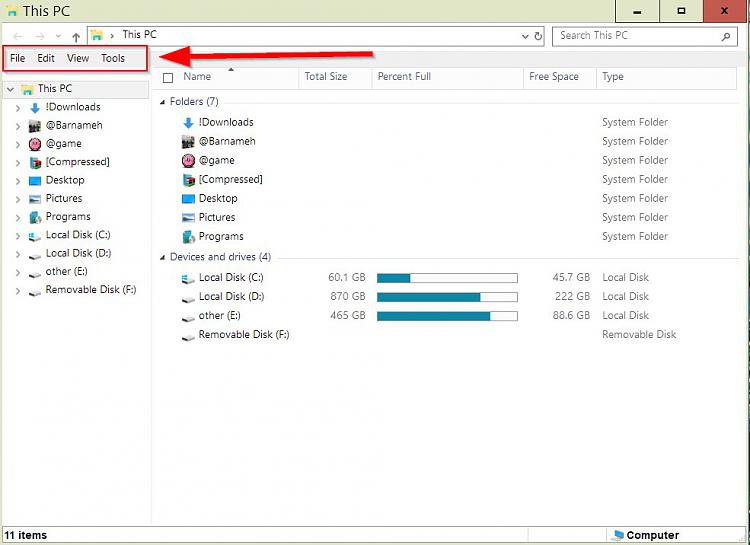

 Quote
Quote
