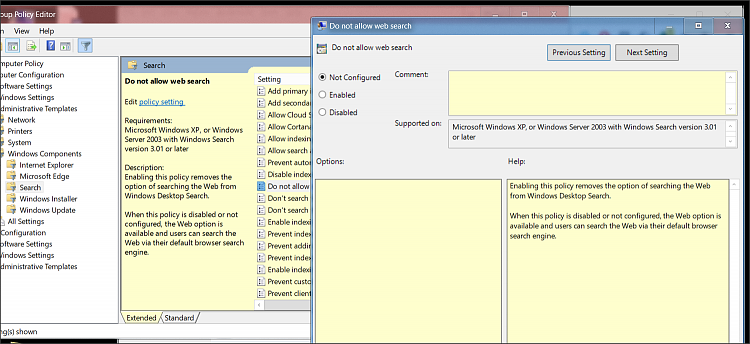New
#1
Windows search breaks with any CU since aug including the sep 26 upd
I would like to push the last few months windows updates to the computers in our small business however on my test machines every time i push the CU for 1903 windows search breaks we have enough computers that I cannot push it out then manually go and apply fixes to each machine. Should i just wait until a future CU fixes these issues? Is there perhaps something in my domain causing this? I know this was an issue with the first update that had cortana spiking cpu use i would have thought it was resolved by now but every time i load a new CU same issue computers i test on cannot search and uninstalling the CUs always fixes the issue.


 Quote
Quote